-
Places on Google Maps. Can They Still be Trusted?
So as many of you know I’ve been in the mapping business for a little while. Over the years I’ve come to experience many approaches and methodologies to map making. 1
When I embarked on my career at Apple Maps in 2013 I was already an avid Apple fanboy, having had my first exposure to Apple in about 1980 with the Apple ][ 2. So it wasn’t too hard for me to fit into the Apple culture.
![Apple ][ Computer — Image Credit: Computer History Museum](https://maphappenings.files.wordpress.com/2023/08/apple-computer.png?w=1024)
Apple ][ Computer from 1977 — Image Credit: Computer History Museum 2013 was a year after the disastrous Apple Maps launch and the Maps team was hiring like crazy to build a team that not only could build a great map, but build a map that would become the benchmark for everyone else.
Ten years later I’m not sure everyone would agree they’ve achieved the goal, but I think most people who use Apple Maps have appreciated the improvements. To wit, Sam Wolfson’s excellent article recently published in The Guardian: “A decade after a disastrous launch, is Apple Maps finally good?“
But back to my induction to the Apple Maps team in 2013:
Once the IV drip had been inserted and the Kool Aid was flowing I quickly learned the inner workings of Apple’s DNA and how it differed from all the other big tech companies. Much of it stemmed from the fact that Apple did not — and for the most part still does not — rely on advertising to run its business. That gave rise to one of Tim Cook’s most famous quotes about the other guys:
“The end result of all of this is that you are no longer the customer. You are the product.”
Being lumped with the other guys drove people at Apple crazy, particularly when negotiating deals with European organizations. It was particularly bad in France. 3 The French had invented a new acronym: GAFA. GAFA stood for “Google Apple Facebook Amazon” and if you were a member of this group you weren’t to be trusted. You can read more about GAFA in Kabir Chibber‘s 2014 article in Quartz:
In the French press, and for much of the rest of Europe, their innovation is often seen in a less positive light—the ugly Americans coming over with innovative approaches to invading personal privacy or new ways to avoid paying their fair share.
I had my own experience with this when my team was tasked with sourcing floor plans for airport terminal buildings. I won’t forget my first meeting with London Heathrow Airport (LHR). Now I’ll never put the good folks at LHR in the same boat as the French, but let’s just say they still took some convincing.
The conversation went something like this:
Me: “Hey, would you be able to supply us with floor plans of the publicly accessible areas of your terminals so we can provide an insanely great indoor mapping experience for users of Apple Maps?”
LHR (with crossed arms): “No.”
Me: “Perhaps you could tell me why not?”
LHR: “We tried that with Google two years ago.”
Me: “But we’re not Google!”
LHR (still with crossed arms): “Well Google allows anyone to add places to their map. Because of that we have unlicensed taxi companies claiming to provide official taxi services right in the middle of our concourse. That’s a real problem for us. We can’t let you do that too.”
Upon that I was shown a Google map of LHR Terminal 5 with an icon for “Bob’s Taxis” right there in the middle of the arrivals area. Not good.
I am pleased to say our negotiations with the friendly chaps at LHR got there eventually and now Apple Maps users have the pleasure of using indoor maps in many airports around the world, including LHR:
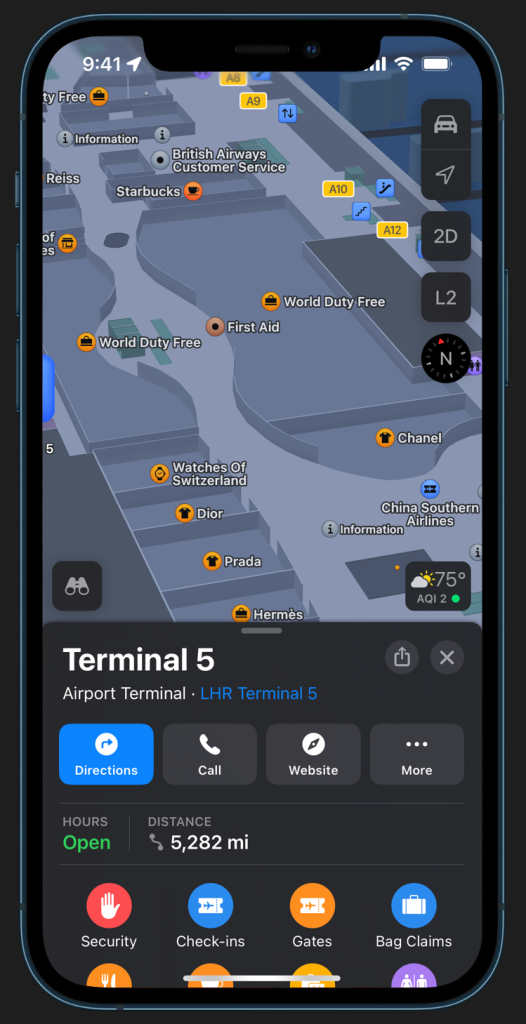
Credit: Apple Meanwhile here’s LHR in Google Maps:
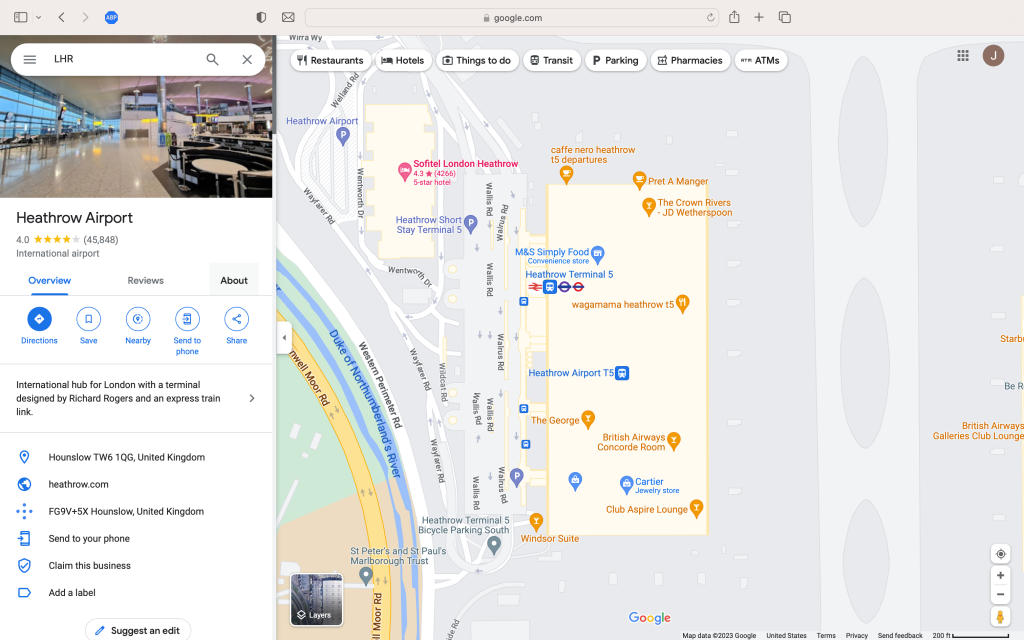
Credit: Google And if you zoom in a bit:
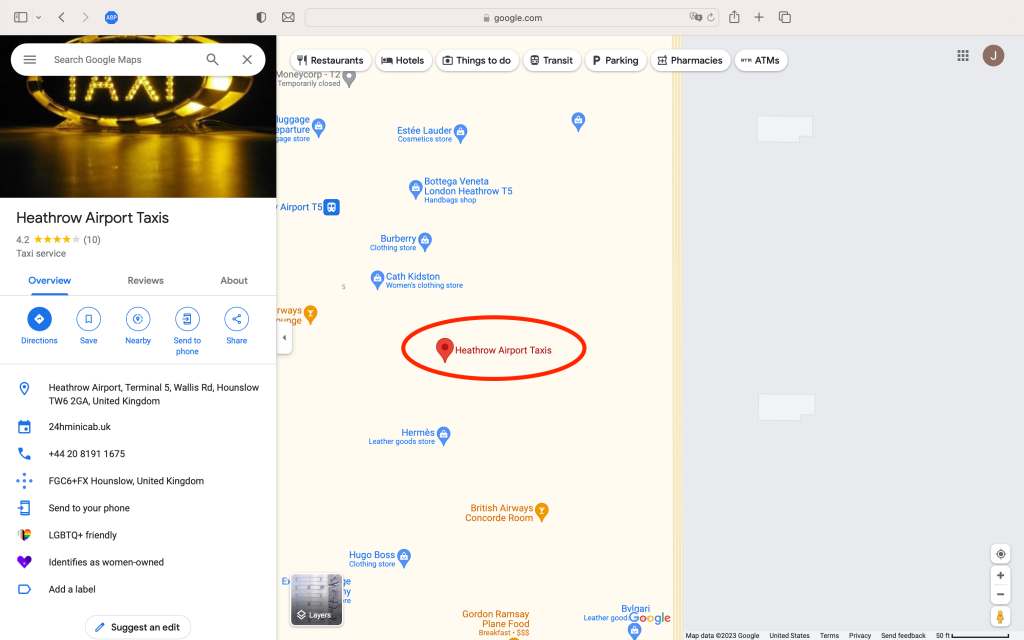
Credit: Google Yes, dear readers, the dreaded unlicensed taxi cab service is still there. It’s no longer called “Bob’s Taxis” and it now sounds a lot more official, but hey — I pity the poor passengers that fall for this.
It doesn’t stop there.
A very good friend of mine was surprised to find that photos of NASCAR like race cars — which judging by his Vermont cultivated demographics he would never own — were now associated with his home address on Google Maps! He doesn’t know who put them there, but only through a sternly worded note did he finally manage to convince the good people at Google to take the photos down.
But it gets worse. Much worse.
Take this recent story from Shmuli Evers on Twit…, err, I mean ‘X’:
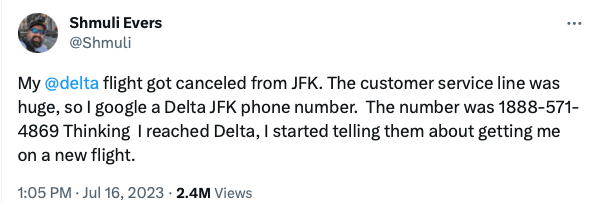
It turned out this number wasn’t Delta’s number at all. When the supposed Delta Airlines rep started asking him to confirm information by texting a different number he began to get suspicious. He asked them where they were located. They said “Rochester NY”. He asked them “Where is Rochester?”. They said “2 hours south of NY”.4 That was the red flag that did it. Google had a scam number listed as the official number for Delta airlines.
Shmuli did some more checking. Delta wasn’t alone. Google had scam numbers listed for many other airlines at JFK and LaGuardia:
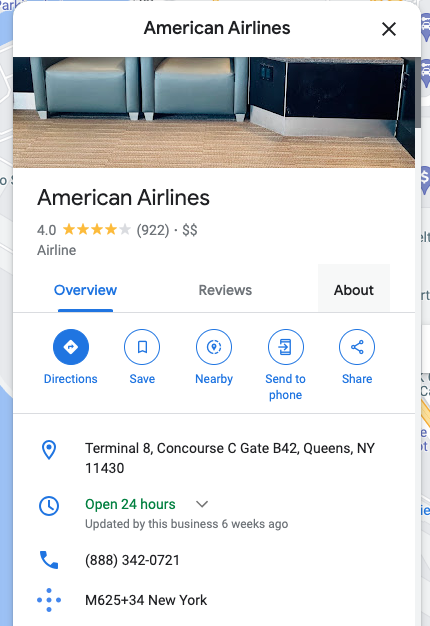
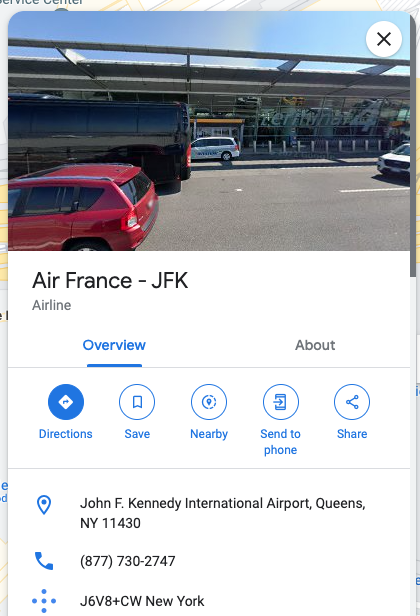
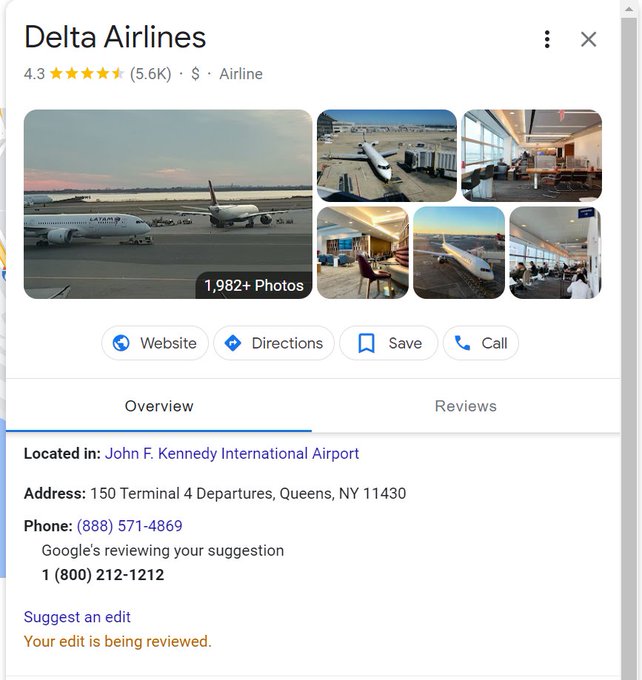
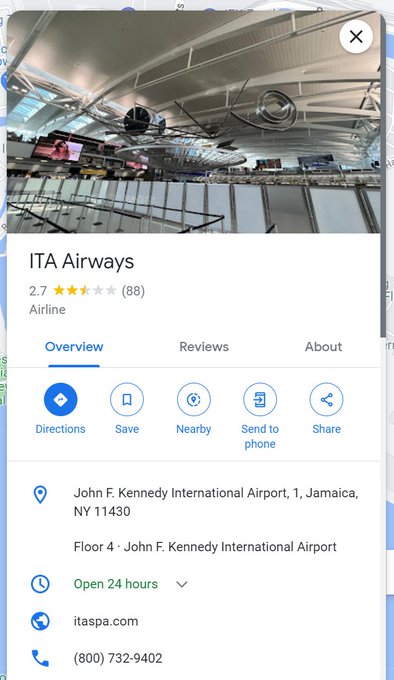
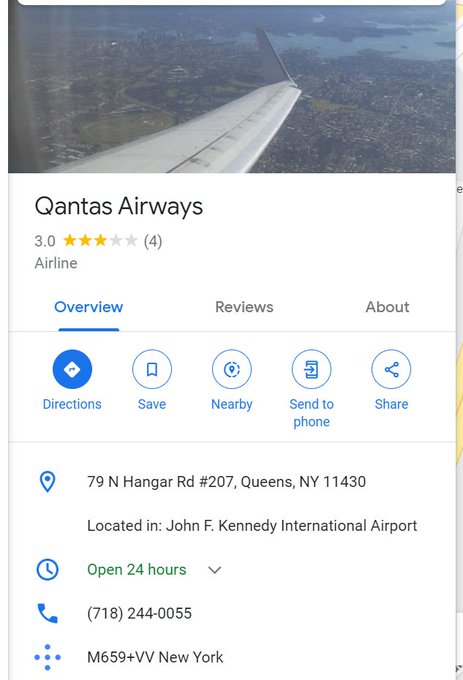
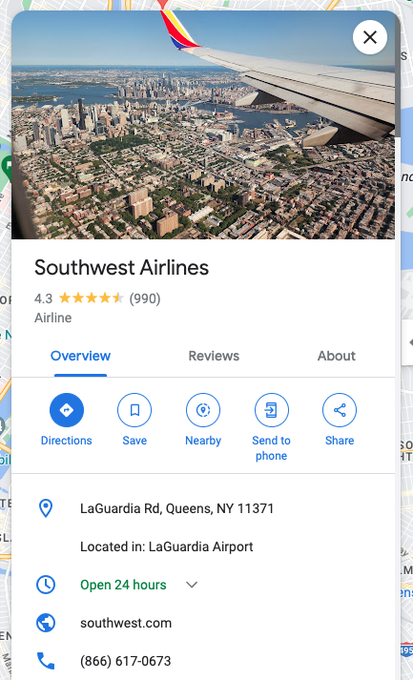
If you want the read the whole thread I suggest you start here:
Tweet by Shmuli Evers on the Scam Phone Numbers for Airlines in Google Maps Needless to say since Shmuli discovered this problem about three weeks ago Google seems to have resolved the issue. But shit, how did this happen?
It looks like the scammers simply dropped some new places on Google Maps simply by using the ‘Add a missing place’ / ‘Add your business’ feature of the product. 5
Is this still possible?
Well just for giggles I tried it today and attempted to add ”Barry’s Nail Salon” to Google Maps. Sure enough within the hour I got this message from the nice folks at Google:
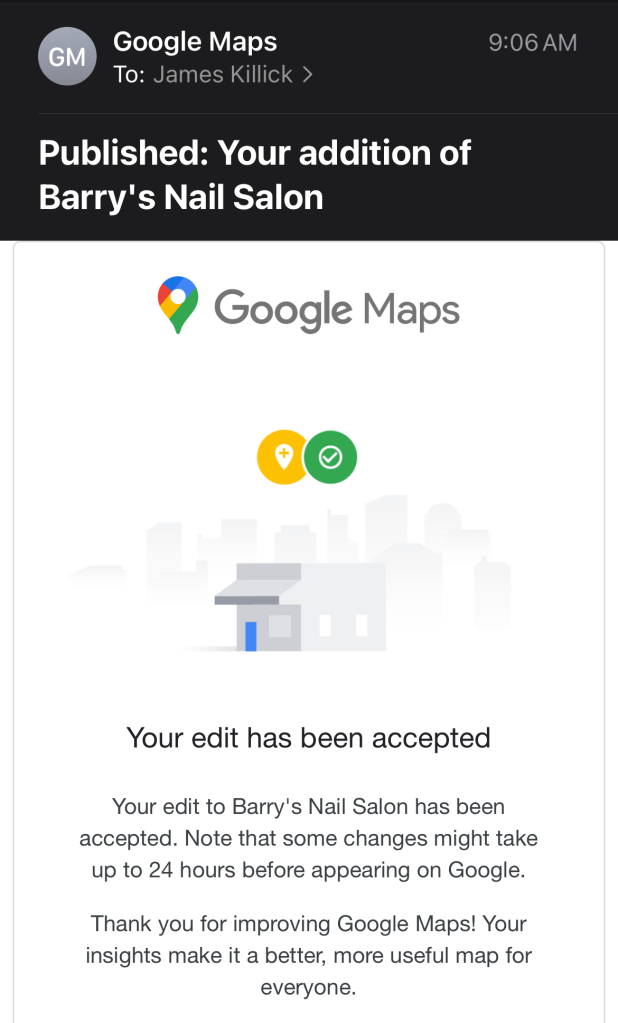
Credit: Google Add just a few hours later it appeared in its full glory on Google Maps:
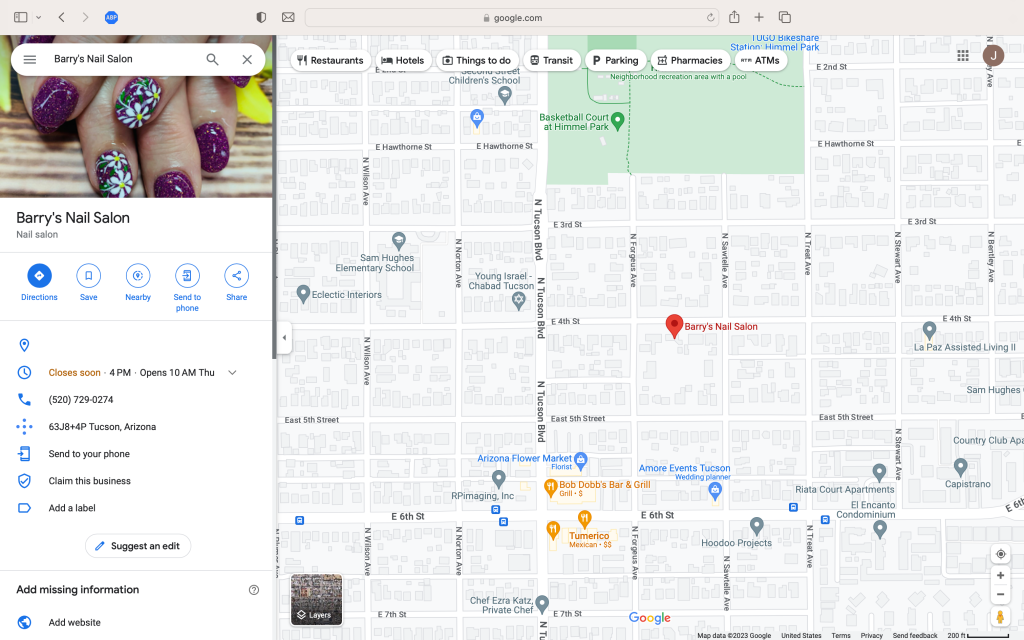
So what’s the deal here?
I think it is a text book example of the main difference in DNA between Google and Apple:
- Google is all about crowdsourcing.
- Apple is all about curation.
Does the same kind of scamming happen on Apple Maps? I’ve not heard that it does.
Are places on Apple Maps infallible? Lord god, no, absolutely not. They’re OK in some regions of the globe, but in others they still suck.
But given this ease of spamming it still brings up the question: can Places on Google Maps still be trusted?
1 See “OK Map Making Nerds — Where’s Your Revolution?“
2 Around the same time I was also an avid Sinclair fanboy and the proud owner (and programmer) of a Sinclair ZX Spectrum, but that’s a whole other story!

Sinclair ZX Spectrum — Image Credit: Wikimedia 3 Who would have thought?!
4 It ain’t. Even on Google Maps.
5 In your browser simply right click on any location in Google Maps and this menu will pop up:
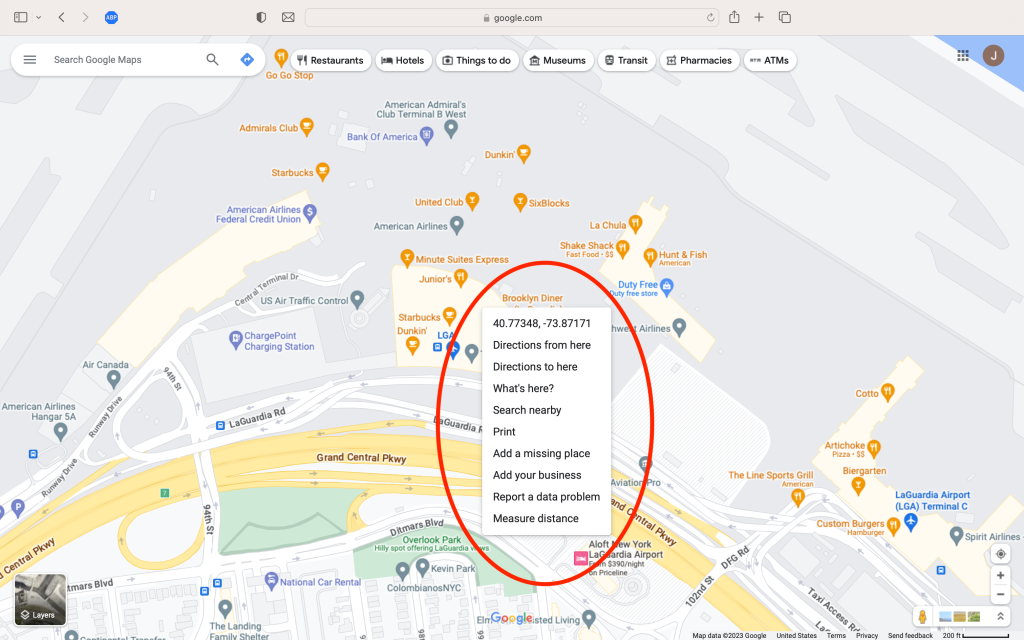
Credit: Google -
Map Happenings is 1
Today marks the first anniversary of Map Happenings. I hope you’ve enjoyed my tidbits and musings and thanks to all of you who have tenaciously slogged your way through them.
When I published the first post on July 27, 2022 I said:
I will aim for quality, not quantity. Hopefully I’ll meet your expectations.
Well, let me know if I did.
-
Fresh from the Esri User Conference – The “Cool Map Happenings” Awards!
So I’m recently back from that Mecca of all mapping events, the annual Esri User Conference in San Diego.

The 2023 Esri User Conference — Credit: Esri To those of you who are not familiar with Esri: they win the prize for being the largest technology company that most people have never heard of, and since their founding in 1869 1 Esri has come to dominate the field of something called ‘GIS’ 2. Every year tens of thousands of loyal pilgrims flock to this mapping Mecca to learn about the vast and ever increasing myriad of Esri mapping products, 100+ of which happen to be prefixed with the word ‘ArcGIS’. 3
Now this has become a fairly large conference — not CES sized mind you — but at ~18,000 attendees certainly not something to be sniffed at.
Many attendees go to the conference to hear about the hundreds of shiny new buttons and pull-downs that Esri has added to its flagship desktop product, ArcGIS Pro. However, I think most people go to the conference to meet birds of a feather. In this regard the Esri User Conference is an unmatched event for networking and learning about exciting new Map Happenings.
This year there were 238 organizations touting their wares. Many of them have been established for decades 4, but most of the really interesting ones are in an area called the Startup Zone. It’s in this area that you’ll find a bunch of young, enthusiastic and bubbly whippersnappers who are attempting to make a small dent in the mapping universe. And who knows — they may yet succeed.
To that end I thought you might enjoy learning about a few of them.
So, with great and abundant fanfare, here are the inaugural “Cool Map Happenings” award winners from this year’s conference 🎉:
- Atomic Maps
- Capella Space
- Cyvl.ai
- GeoCam
- InCitu
- Reveal Technology
- SatVu
- Seer AI
- Unknot.id
- Urban Sky
If you’re on the list — congratulations — you get the esteemed honor of receiving a free and, I hasten to add, extremely scarce, Map Happenings T-shirt 5 😱

Atomic Maps was founded a few years ago by the illustrious Jim Young. Jim came to realize that the amount of data that is being generated by organizations is getting exponentially larger and, when it comes to data that have geospatial attributes, there are simply no off-the-shelf systems that can make any sense of it. But Atomic Maps can.
To illustrate this point, take one of the key demos from the big stage at this year’s Esri User Conference. It featured the work that the California utility company, Pacific Gas & Electric (PG&E) is doing to make it easy to tie the many millions of images of infrastructure to a location to make it more efficient to inspect electrical substations.
What wasn’t mentioned in the demo is that under the covers this whole system is powered by Atomic Maps. Using this system PG&E was able to increase their productivity by a whopping 150%.
It’s not just PG&E. Atomic Maps is working with a number of extremely large companies enabling some extremely large data analyses — something that just isn’t possible in a traditional GIS.
So if you want horsepower, go talk to Atomic.

Atomic Maps @ PG&E — Credit: PG&E 
Capella Space isn’t exactly just starting up. Founded in 2016 they’re focused on something a little different from all the other satellite upstarts like BlackSky, Maxar, Planet and Satellogic. Instead of launching satellites that capture imagery, Capella has launched a constellation of Synthetic Aperture Radar (SAR) satellites.
What is SAR? Well it’s a technology that’s been around for decades — I know that because my father-in-law worked on the project that put SAR on the SR-71 spy plane back in the 1970s. But Capella is the first company to make SAR imagery readily available.
What’s different about SAR? Well because it’s radar it can see through clouds. And smog. And smoke. And it can see at night. At sub-half meter resolution.
So you want to see what’s going on? No longer do you have to wait. Obviously their imagery is treasured by those in the defense / intelligence industry but it’s also invaluable for responding to natural disasters.
Net/net Capella is very different. They’re worth following closely.

Image of The Palm, Jebel Ali – UAE — Credit: Capella Space 
When it comes to capturing street view imagery and LiDAR, Cyvl.ai wants to make things easy. Super easy. They’ve developed a sensor pack that they’ll send to you in a pelican box — for free. You can mount it to any vehicle in minutes, connect it to an app on your phone and then just start capturing data.
The captured data is then processed in the cloud and post processed to provide information on pavement conditions, signs, trees, pavement markings. And of course you get the 360 street view imagery as well as the 3D LiDAR data too.
All the captured data can then be viewed or integrated into your favorite package — e.g. Esri, Revit, Cartegraph or Civil 3D.
Cyvl.ai claims that field surveys can be completed five times faster than conventional boots-on-the-ground methods.
And their pricing model is simple too: it’s just a cost per mile charge.
So Cyvl.ai’s claim to fame isn’t really about new technology. It’s about packaging the tech and making it so easy that anyone can do it.

The Cyvl.ai Sensor Pack — Credit: Cyvl.ai 
So GeoCam and its Kiwi founder, Myles Sutherland, is doing some really interesting stuff.
Geocam is focused on scaling and automating physical digital twins — for local governments, utilities and indoor facilities. They’ve developed a proprietary device with multiple cameras that can be used to survey an indoor or outdoor space and from it they create a 3D photographic model. It provides seamless outdoor – indoor data collection, including in areas where there is no GPS. The data can be used to create as built floor plans and can be a foundation for indoor routing and navigation.
Right now GeoCam just provides a service — they’ll put boots on the ground to survey just about anywhere it’s possible to go. They’re thinking about leasing access to their equipment at some point down the road.
Why is GeoCam relevant? Well first they don’t have the overhead of having to use LiDAR. Second, they’re significantly cheaper and quicker to survey than anything else that’s out there (e.g. Matterport)
Last but not least they have a very simple and easy to understand pricing model that’s simply based on a cost per square foot (or meter).

GeoCam Capture of an Electrical Substation — Credit: GeoCam 
inCitu is using AR to “bring future cities to life”. Hold up your camera in front of a building site and ‘Voila’ now you can see what the future building will look like right in front of your eyes.
The use cases are many:
- Cities can keep the general public informed as to plans by posting a simple QR code at the site. Then users can immediately go from “QR to AR” to experience the site as it will be built
- Home development builders could use it to help prospective buyers understand what a home development will look like once all the houses are complete and the landscaping is in.
- The AEC industry could use it to help construction workers understand what will go where and when.
It looks like inCitu has already partnered with Snap and they’re doing work with a number of cities. And they’ve already got scale — for example they’ve created AR overlays of hundreds of buildings in the NYC area.
I can’t wait to see what they do with Vision Pro!
inCitu in Action — Credit: inCitu 
Like Capella Space, Reveal is in the business of radar. Only instead of looking at the ground they look underground. This innovative startup from New Zealand is hoping to revolutionize the whole world of “call before you dig”.
No longer do you have to perform an expensive survey and no longer do you have to guess at where the utility lines run. Now you can actually visualize them before the first jackhammer breaks ground.
Using the Reveal rig, which is typically pulled behind a truck, you can instantly get a picture of what’s below ground and Reveal’s technology can help classify it into different types – gas, electric, sewer.
What impressed me about their tech was its ability to reveal how plans differed from “as built”. You could clearly see where the utility was meant to be per the plan, and separately from the Reveal scan — where it actually was.
Now the trick will be for Reveal to get scale. There’s a big market and the cost of mistakes can be huge.
Reveal in Action — Credit: Reveal Technologies 
Given all the news about temperature records being broken SatVu has picked the right time and the right era for their business. Like Capella Space they were founded in 2016, but instead of focusing on photographic or radar imagery they’re focused on high resolution thermal data.
Their birds can capture images and can also capture up to 60 seconds of video. All at 3.5 meters resolution. That’s compared to only 100 meter resolution available from Landsat.
Of course this is valuable for multiple use cases: climate action, understanding industrial activity, defense/intelligence work and, I would imagine, helping to determine the boundaries of active fires.
Like most satellite constellations, SatVu can be tasked, including through an API.
Super cool. Or maybe super hot?

A SatVu Thermal Image — Credit: SatVu 
Seer AI is a tiny company lead by some really sharp cookies: Jeremy Fand (ex-Wall St), Daniel Wilson (ex-US Intel) and Rob Fletcher (PhD in High Energy Particle Physics). Daniel and Rob both did stints at Esri where they got to understand the challenges of geospatial.
So what does Seer do?
Well essentially they make it easy to perform incredibly large geo-temporal analyses across vast, disparate datasets all without having to move any of the data or load any of it into a server. This unlocks capabilities that up until now have not been possible.
They claim their platform is the world’s first “Geospatial Data Mesh”, which removes the need for complex data transformations and which is enabled through a decentralized data model. Their core technology rests on a knowledge graph, making vast datasets searchable through space, time and relationships. Their tag line: “Answer questions you didn’t know you could ask.”
Given their background I can only begin to imagine the kinds of analyses their technology could perform.
Their web site is very light on details, and I’m guessing their clients won’t let them feature a lot of their work.
So very stealthy. But definitely one to watch.

So Unknot is onto something. And if they can pull it off, it’s something really big.
If you visit their website you’ll see them talk about tracking — tracking people and objects. You’ll also seem them highlight their work with organizations like the US Army and the US Air Force. And they’ll give you an impressive demo of tracking security staff as they wander across the floor of a casino.
But what I think their technology is really all about is indoor positioning.
Indoor positioning is inherently hard. There is no GPS indoors so you need another method. To solve this problem organizations providing indoor positioning technology have used a number of techniques. Apple uses one involving something called ‘Wi-Fi fingerprinting’ and it requires a pre-survey of the building to record the radio frequency interference patterns. Other companies use Bluetooth beacons and triangulation, but that requires the installation of hundreds if not thousands of beacons.
Unknot.id claims to solve this problem without the need for any surveys or any beacons. If they’re claims on accuracy, precision and efficiency can be realized then they’ve got a huge TAM to go after.
I look forward to watching them closely!

Urban Sky is collecting imagery. But in a very different way. Not from satellites. Not from planes. Not from drones. No, Urban Sky collects imagery from balloons. And not just any balloons — they collect them from something they invented called “Microballoons”.
These little devils are reusable balloons costing just a few thousand dollars and they can quickly be deployed to capture hi-res data over a broad area at an extremely competitive cost.
When launched these balloons soar to 50,000-70,000 feet (15,000-20,000m) in the stratosphere and can capture 10cm resolution data for as little as $5 per square kilometer.
Some of their secret sauce includes the ability to figure out exactly where to launch the balloons to capture the area of interest. It’s based on highly detailed modeling of the predicted weather and climate patterns as well as the physical characteristics of the balloons.
As you would expect the use cases for Urban Sky are many: urban change, fire boundaries, agriculture monitoring, environmental change and disaster response. For organizations that need broad swathes of hi-res data on a regular basis at a reasonable cost Urban Sky can fit the bill.
Go take a look, I think you’ll find their work fascinating.

Urban Sky Microballoon and Image — Credit: Urban Sky
1 Ok, it wasn’t 1869, but sometimes it feels like it.
2 I think GIS stands for ‘Geographically Insidious Systems’.
3 Or as some have called it: ‘ArgghhGIS”.
4 At 130 years, I think you win the prize @ National Geographic Society!
5 I know, I’m a cheap bastard, but I’m also retired and so I don’t have any money. To get your free T-Shirt you first have to promise to model it in an online post. If you want more than one I’ll give you the super secret link to buy them. 😉
-
Apple Vision Pro + Geospatial. A Match Made in Heaven?
I think by now there will probably be very few of you that haven’t heard of the forthcoming arrival of Apple Vision Pro.
For those of you who haven’t dived into the details, Apple’s plan for Vision Pro is very different to other concepts like Meta Quest, Microsoft HoloLens and the so-called Magic Leap.
Apple characterizes it as the dawn of “Spatial Computing”.
Spatial? Well isn’t that an interesting adjective for those of us in the mapping world?

At first pass you might think Vision Pro is merely a slightly more innovative set of goggles to help free you from the limitations of computer monitors — thus allowing you to create an expanse of multiple giant virtual screens that wrap around you:

But it’s so much more than that.
The real kicker for geospatial is its ability to immerse you in a truly 3D experience.
David Pogue talked about the 3D aspect of Vision Pro extensively when he recounted the demo he got at Apple’s recent Worldwide Developer Conference (WWDC):
Then the wall of the demo room split open to reveal a gigantic screen playing a CGI dinosaur scene. An immense dino — some kind of raptor? — lumbered in, noticed me, and looked directly at me.
As I moved around the room, he continued to stare, tracking me.
And then, curiosity thoroughly piqued, the dinosaur — oh man — stepped out of the screen and into the room […]
If your heart rate doesn’t shoot up the first time you see it, you’re in a coma.

So given a truly immersive 3D experience is possible, think of the wonders it will do for maps and mapping in general.
Let’s start with consumer maps:
The world of consumer maps is fast bifurcating into two very different types of experiences:
- One is mapping in the true sense of the word: i.e. an abstraction of the real world in some simplified form, allowing the user to quickly make sense of the world around them to solve the problem at hand. The London Tube map is the prime example of such an abstraction.
- The other is to immerse the user in an environment that attempts to recreate the real world, allowing the them to get a feel for the neighborhood without actually going there. I would posit that the FlyOver feature in Apple Maps was the first to do this in a consumer mapping app. 1 Now we have Google Maps tooting their horn about their Immersive View for routes:

Google Immersive View — Credit: Google But given the fanfare about Vision Pro, little borborygmi within me give me a sneaky sense that something really big is afoot in the world of Apple Maps…
All the ingredients are there, or at least almost there, to create a truly mind blowing immersive experience:
- Vast amounts of high resolution aerial image data for anywhere on the globe
- Synthetic Aperture Radar 2 data finally starting to come online, aiding accurate renderings of photographic data in a 3D model.
- The algorithms and cloud compute power to process all the data 3
- A device — Vision Pro — with all the horsepower needed to render the experience
I can’t begin to imagine what it would be like to experience this in true 3D with a 360o wrap around view. Spellbinding I’m sure.
But then let’s not forget about maps in the traditional sense of the word. Some of you will have been lucky enough to witness the AR experience of the Apple Park campus that Apple launched at the Apple Park Visitor Center in 2017 — some six years ago.
In this demo you get to see an AR overlay of Apple Park on top of a large topographic table, albeit just viewed using an iPad.
What is really interesting about this demo is the ability to switch on and off various dynamic layers of data, for example the airflow through the main Apple Park building. To get a better idea of what I’m talking about watch this one minute video:
Apple Park AR Demo at the Apple Park Visitor Center — Credit: AppleInsider Now instead of a big, expensive table and experiencing this through the tiny viewport of an iPad, instead imagine experiencing this using Vision Pro.
Not only would the view be much more immersive but you could also insert yourself into the scene from any angle — and you could be any size — for example, a normal human being walking the pathways or perhaps a little mouse or an ant crawling through some crevice or up some pipe.
And then there’s data layers. OMG.
To anyone who’s familiar with Geographically Insidious Systems your mind should be exploding — the possibilities of what you could do with viewing and controlling data layers in Vision Pro are endless.
Can you imagine the stories you could tell? Can you imagine the enveloping analyses you could perform? Can you imagine the collaborations you could have?
For the simpler world of Apple Maps, the data layers you might control would be for simple things like traffic, weather, public transport or the interiors of buildings.
But for “professional geographers” — well, the ideas are limitless.
I think it’s time for someone to blow people’s minds. Don’t you? 4
1 Ok, Ok. Google StreetView maybe. 😉
2 One of the first times Synthetic Aperture Radar (or “SAR”) was used was on the SR-71 spy plane in the 1970s — some 50 years ago. Now the likes of Capella Space are flying birds to capture SAR data globally on a regular basis. It’s a fascinating technology as it can not only give you the data you need to model 3D landscapes, but it can also see through clouds.

2023 Islahiye, Turkey Earthquake SAR Image — Credit: Capella Space 3 If you want to learn more about processing imagery data, look no further than Blackshark.AI. Numerous organizations have used Blackshark to create a 3D digital twin of the entire planet. Probably their most famous customer is Microsoft who used Blackshark to create the amazing scenery you see in the latest version of Microsoft Flight Simulator. Here’s a preview of the 2024 version:
4 If you’re a developer in the mapping business here are a few developer sessions from WWDC to get you started:
-
Forget ArgGIS Pro. It’s Time for ArcGIS Vision Pro.
By now many of you will have become aware of the brouhaha around the latest announcement from that fruity company in Cupertino, California.
ICYMI they announced a groundbreaking new device they call ‘Vision Pro’:
Apple Vision Pro: Credit Apple Unlike the virtual world of legless avatars that young Zucky is flogging, Apple Vision Pro is something entirely different — and to be clear, it’s not a metaverse.
In my mind this new device accomplishes three things:
- it unencumbers you from the limitations of physical screens and monitors
- it enables truly immersive interaction with 3D content
- it creates a ground breaking environment for sharing and collaboration
What then could provide a more perfect platform to interact with geospatial data?
I remember a demo, some 18 years ago, at the Esri annual user conference of a 3D touch table. People were wowed. Of course now Vision Pro would blow this out of the water.
Even Apple’s AR demo at the Apple Visitor Center at Apple Park seems quaint compared to what could be accomplished with Vision Pro:
With Apple Vision Pro I could imagine sitting in a room sharing some geospatial model of some landscape or perhaps a cityscape, pulling apart and visualizing different layers of data or watching as some geoprocess operates on the data — with all the interactions controlled with simple hand gestures.
And editing geospatial data would be similarly awesome. Perhaps you would dive into the scene to edit some little aspect of some pipe or fire hydrant, or perhaps you would fly back out to experiment with manipulating whole layers.
All at the same time your colleagues, remote or present in the room with you, would be able to experience the same thing and collaborate with you on the spatial interactions.
Geospatial story telling would be equally mind blowing.
Imagine the power of a presentation to make the case for some new policy or some new major investment. It would truly be a game changer.
Yes, dear Esri, it’s time to finally junk that mountain of COM based Microsoft Windows code you developed last century, abandon the complexity of UI ribbons and endless check boxes. It’s time get with the program and show the world what you can really do!
Done right your platform could become the prime enterprise example of the power Apple Vision Pro.
And who knows, if you’re busy junking that 20th century technology and revamping your platform, maybe, just maybe, ArcGIS for macOS may come easier than you thought. 😉
Just Imagine What ArcGIS Vision Pro Could be …
Video Credit: Apple -
OK Map Making Nerds — Where’s Your Revolution?
In case you didn’t notice, we’re living in a world of revolutions.
Generative AIs are exploding and seemingly turning the world upside down. It feels very similar to the dot com boom of the 1990s, where your company wasn’t worth diddly squat unless its name ended in ‘.com’. Today your products better include some form of ML or AI — preferably generative — to grab any attention. It’s getting so ridiculous that I wouldn’t be at all surprised if Cadbury’s somehow integrated ChatGPT into their next chocolate bar.
In parallel with all this there’s another revolution happening in automotive manufacturing.
Here you are witnessing a wholesale switch in the methods for designing, engineering and manufacturing vehicles. It’s not just about replacing the internal combustion engine with an electric motor and lots of AA batteries, it’s about developing a completely new method of producing vehicles.
The Mercedes ‘AA’ — Credit: SNL In the western world it’s Tesla that’s grabbing the limelight, spurring all the other auto OEMs to jump on the EV bandwagon.
The PC angle on the story for the OEMs is that it’s part of their mission to save the planet. However, it’s really about FOMA and increasing profits — there are orders of magnitude fewer parts in an EV vs. an ICE equivalent. The legacy OEMs’ strife and anxiety is being cranked up by Tesla’s use of its Giga Press1 which is resulting in yet another massive increase in manufacturing efficiency. No wonder Ford is sweating.
But what about the map making world?
Has anyone — or is anyone — doing something similar to revolutionize global map production?
And I’m not just talking about building the map, I’m talking about keeping it maintained and up-to-date.
Since organizations started the process of building global street maps in the mid 1980s the approach has more or less been the same:
- Get rights to some existing reference maps or aerial photography
- Develop some map editing tools that will scale (sorry @Esri)
- Throw bodies at the problem. Thousands of them.
In the 2000s organizations started adding fleets of vehicles to the mix, first equipped with cameras and later also with LiDAR. This enabled richer data collection — for example, things like speed limits and lane info — and made it easier to verify ‘ground truth’.
But map production still took thousands of bodies.
Then around 2007 something magical happened. Smartphones came to be, first the iPhone and later other photocopies. Over time the proliferation of these devices has resulted in an abundance of new data. While this treasure trove of information has mainly been used by Location Harvesters, Personal Information Brokers & Assholes to turn you into a product, it has also proved useful for map making.
The anonymized and aggregated data from mobile devices can be used to both derive new products and help maintain existing ones.
The prime example is real-time traffic information: those red and orange lines you see overlayed on consumer maps denoting traffic jams are nearly always derived from movements of mobile devices.
But these movements can also be used to derive change signals. For example:
- Where are devices traveling along a path where there is no road? Is that a new road?
- Where are devices no longer traveling in a particular direction along an existing road? Is that a new one way?
- Where are devices no longer turning left at an intersection? Is that a new turn restriction?
So that’s progress.
However, there’s a limit to its usefulness.
Even though the data is a large firehose, it’s fundamentally just movement data — and due to the current limitations of GPS it’s not always accurate enough to derive even simple information, particularly in urban canyons.
So, in other words, while movement data definitely can be used as a change signal, it’s extremely difficult to use it to derive map edits automatically.
While it’s progress it’s not exactly what you’d call a revolution.
So what do you need for a real revolution?
Well, I’d make the argument that it distills down to three things:
- Eyes
- Smart Processing
- Streaming
Eyes
Let’s start with eyes.
By ‘eyes’ think of images like Google StreetView or Apple’s LookAround, but at a frequency that will make a difference. StreetView and LookAround images come from the dedicated fleets that the map makers employ, but the problem is they only drive the streets about once a year — if you’re lucky. Sorry guys, but that doesn’t cut it for revolutionizing map production.
Now there are other organizations collecting image data — examples include Mapillary2, Solera/SmartDrive, Lytx, Nexar, Hivemapper and Gaist, but again what’s missing is massive volume.
To really stay on top of things you need eyes on every road everyday.
Where might that volume come from? Well from the cameras built into vehicles of course. There are two companies that I’ll highlight here that could bring the volume: Mobileye and Tesla.
Mobileye, recently spun off from Intel and subsequently IPO’d, sells systems to auto OEMs to enable them to provide driver assistance systems like adaptive cruise control, collision avoidance and ultimately, they hope, completely autonomous driving. They claim that their most basic system — which includes a front facing camera — is already installed in millions of vehicles.
What about Tesla? Well as of April 2023, Tesla has sold a total of 4,061,776 electric vehicles3. Each of them has eight cameras. That’s a lot of eyes.
Phew — sounds good right?
Alas there is one small problem in the way: lawyers.
Yes, dear readers, it turns out that the auto OEMs want to keep all that data to themselves, so it’s actually pretty hard to come by.
But it’s not just about eyes on the ground. You also need eyes in the sky. These eyes, used intelligently, can in theory be used to collect data automatically and can be used to detect change.
And the good news is there is an ever increasing plethora of eyes in the sky, not so much from drones (from which data is at best very limited and sporadic), but from birds. Small ones. They’re called earth observation satellites.
There’s a ton of activity going on in this space — volume, frequency of capture and resolution is increasing by leaps and bounds, sensors are evolving — and in the meantime costs are coming down by orders of magnitude. Pretty soon we’re going to be awash with data. For those of us in the map making business it’s going to be thrilling to watch because it’s going to change the way business is done.
One of the companies I’m watching is Satellogic, who claims to have got the costs of data acquisition down to $0.46 per km2 — two orders of magnitude cheaper than their competition:

Credit: Satellogic One way or another all these eyes will produce the volume of data needed. It will just be a matter of time.
Smart Processing
The question is of course, what are you going to do with all this data? You’re talking many many petabytes at least.
To make good use of it you need to be intelligent about extracting information. Of course this is where machine learning models come in, not so much targeted at creating maps, but instead at detecting change.
Change can be detected from the ground, for example detecting construction zones by automatically detecting traffic cones. Or your machine learning models might also automatically pick up traffic lights, stop signs, speed limits, et cetera.
Detecting information from this street level imagery is already quite advanced. You’ll be familiar with it if you’ve ever ridden in a Tesla where the screen displays people and objects that the cameras see, and more importantly for map makers – traffic lights, speed limits and signs.
Ultimately all these eyes on the road might also be used to keep information about places and businesses up-to-date, including volatile information from signs on the windows indicating things like operating hours and ongoing sales. It’ll take some work, but it will get there.

Using street level imagery to help keep business information current — Credit: Apple Maps LookAround Detecting change from the sky is more interesting. For example, there’s a homebuilding data company called Zonda which is using imagery to automatically detect phases of building construction, so you can tell when streets are in, framing has started or roofs are on.
Perhaps more interestingly, there’s a company called Blackshark.ai who has a service called Orca that is able to perform automatic detection on global imagery, e.g. for vegetation classification and building detection. I’ve not seen them produce a specific workflow for detecting road changes at scale yet, but I wouldn’t be surprised if they have something in the works.
Credit: Blackshark.ai Streaming
Back in the hay days of printed road atlases everyone would be thrilled to get the annual update of their favorite road atlas from the likes of Rand McNally, Michelin or the Ordnance Survey.
Then ‘Sat Nav’ systems came along, and after spending $2,000 or more for a ugly stick map you only had to pay a ransom of a few hundred dollars to get your refreshed map CDs or DVD.
The cadence was still pretty much annual however.
Then, lo and behold, MapQuest came to be and suddenly you didn’t have to worry about DVDs or paying annual ransoms. The map updated itself!
But little did most of you know that organizations like MapQuest were beholden to the map makers of the day like Navteq, GDT and TeleAtlas. At best they sent MapQuest an update every quarter. On top of that it took MapQuest several months to process all the data, so by the time it got to customers the map was at least six months out of date.
It wasn’t until Google started making their own map that things really started to change. Because Google was developing the whole stack it gave them the ability to be in control of the release cycles.
Eventually the cadence of map releases became more frequent, first monthly and then with the ability to splice in critical updates, e.g. for highway and motorway intersections. But still the pipeline was geared towards releasing all the data in one big glued-together multi-layered lump.
The advent of displaying real-time traffic on top of the roads forced a change in architecture as traffic conditions change by the minute. This precipitated the need to stream at least some of the data.
The question is, is it possible to stream all layers of the data independently from one another — so an update in say roads can be streamed in separately from updates to parks or indoor maps?
To achieve such a goal might enable a true ‘living map’ with almost zero latency in updates.4
I’m not sure if any organization in the map data editing, processing and publishing business has truly achieved a layer independent, near zero latency streaming system yet. I’ve never seen the inner workings of Google Maps — perhaps they have, but I’d be surprised.
One organization that is certainly striving for such a system is HERE. That was the underlying story behind their recent announcement of Unimap at CES.
For example, they want to be able to take speed limit data that is recognized by vehicles driving around, quickly automatically verify it and then immediately stream the newly updated information back out to the their mapping services. HERE has an advantage in this space as their investors include BMW, Audi and Mercedes, so in theory at least those data could come in volume from the OEMs’ fleets.
This approach may be a little nascent as there aren’t enough BMWs, Audis and Mercedes vehicles on the road with the necessary ‘eyes’ yet, but hell, it won’t be too long before there is critical mass. So kudos to HERE for showing leadership.
Tesla has a ton of ‘eyes’ and could in theory stream the signs and objects their vehicles recognize back to their map. But for navigation at least Tesla doesn’t have their own map. They rely on Google.
Hmm — what does that particular data license agreement look like I wonder? Is there a quid pro quo that we don’t know about in place? Like Tesla’s object recognition in exchange for Google’s map data? Perhaps we should all ask Elon and find out.
Regardless of the relationship it clearly doesn’t result in near instant map updates, so the streaming architecture is not in place yet.
So Who’s Going to Drive the Revolution?
So, net/net — nobody has quite cracked it yet. As far as I can tell a ground breaking revolution in map making along the lines of what we’re seeing in generative AIs and auto manufacturing has yet to materialize.
But in time — and probably not too much time — somebody will crack it. There will be enough eyes, there will be enough smart processing and organizations will re-architecture their pipelines to enable near real time updates of all layers of the map independently of one another.
I can’t wait to see who will be first.
1 This 13 minute video is well worth a watch if you’re interested in the technical and financial details of how the Giga Press is benefiting Tesla:
Credit: The Tesla Space 2 Acquired by Meta in 2020.
3 Source: Licarco.
4 Yeah, I know, I know — the Esri groupies among you will exclaim the virtues of Esri’s ‘Living Map’, but Esri is not a global map maker. Also, like it or not, there is still significant latency between the time when a change happened on the ground and when it appears in the Esri offering.
-
Watch ChatGPT Plugins in Action. Now Imagine it with Geospatial
As a follow up to my post “ChatGPT Releases Brain Implants. GeoSpatial Intelligence is Nigh.” you might want to watch OpenAI co-founder, Greg Brockman, demo ChatGPT plugins at the recent TED 2023 conference.
It’s a 15 minute talk with a follow up Q&A from TED’s Chris Anderson.
Visit this page for more info.
-
Yes, it was an April Fool.
Alas, there is no ArcGIS for macOS in sight.
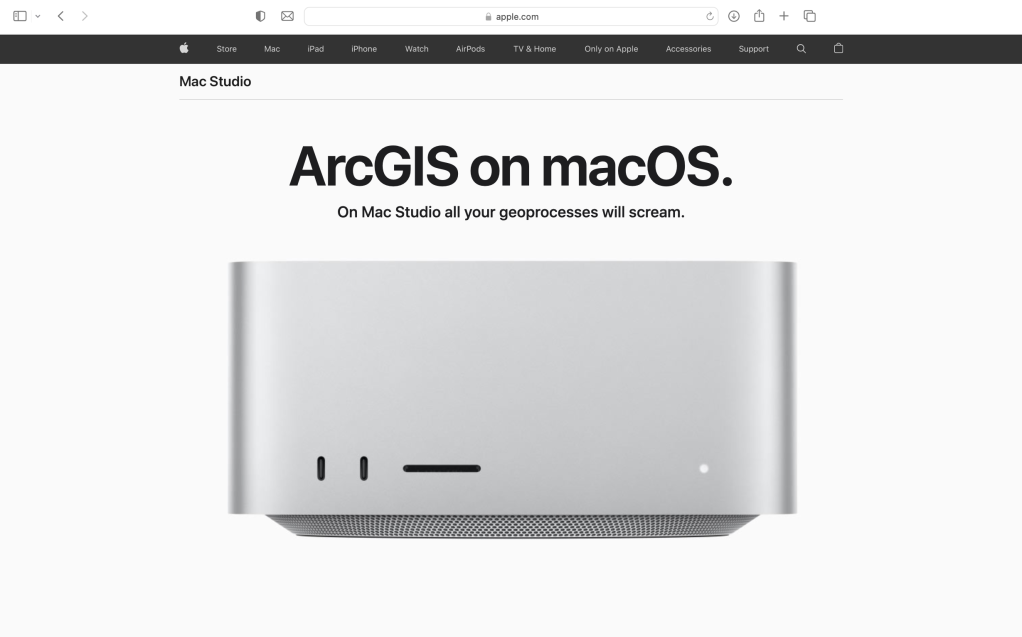
Click for hi-res image It’s a shame for all those Mac lovers who use ArcGIS. They either have to suffer through having to use Parallels, or worse yet, they have to endure the ignominy of using a PC.
Perhaps all of you avid Mac fans could start a campaign to convince Esri to invest?
For example, perhaps wear one of these rather delightful buttons at your next exciting GIS event?

Available for purchase today! But in the meantime I’m afraid you’ll have to make do with their breakfast cereal product:

Click for hi-res image -
Finally!! About Time!! Announcing: ArcGIS for macOS. 😱
If your day job is not in the mapping industry then you might find the title of this post a little yawn inducing. But bear with me, this is actually pretty momentous…
ArcGIS is a product that comes from the largest enterprise mapping technology company on the planet. That company is the Environmental Systems Research Institute, now commonly known as ‘Esri’. People call it ‘ezz-ree’ although for the longest time it was known to employees as ‘E-S-R-I’ or sometimes just ‘The Institute’.
Esri has both an impressive and illustrious pedigree. Started by Jack Dangermond and his wife, Laura, in 1969 they have built the company into an industry juggernaut. Through Esri’s work Jack has pioneered the geographic approach to technology, developing a foundation on something called ‘GIS’ or geographic information systems.
While the term ‘GIS’ is meant to be a generic term, it has actually become synonymous with Esri. In other words ‘GIS’ means ‘Esri’ and there are no other significant GIS players in the market.

Credit Esri ‘What about Google?’ I can hear you exclaim. Well to Esri, Google is but a pittance. While Google has become a master of consumer maps and navigation they have done relatively little in the enterprise mapping market. Sure, I guess you could say they ‘dabble’, but it’s not a core focus.
For Esri, mapping technology is central to everything they do. And as a result you will find it is used under the covers almost everywhere — national, regional and local governments, utilities, oil & gas, telecommunications, transportation, banking, insurance, retail, education — to name just a few.
It’s used by organizations not only to create super detailed maps of places and infrastructure, but more importantly it’s used for geospatial analytics — or what I’ve always liked to call ‘location analytics’.
You can use Esri’s software to map your cities — parcels, water and sewer lines, roads, bridges and parks. You can use it to figure out the optimal location for a store, a school, a cell tower or a wind farm. You can use it to assess risk or to plan for emergencies. You can use it to optimize emergency response. The list is essentially endless. At anytime when the question ‘where?’ comes up then Esri has a product for you.
And since 1969 that list of products has grown.
In the beginning Esri started with prefacing all their product names with the letters ‘Arc’ — as in ‘arc’, ‘line’ or ‘polygon’. This is much like Apple, who in the Steve Jobs days used to preface all their products with the letter ‘i’.
First there was ‘ArcView’, ‘ArcMap’ and ‘ArcInfo’ and more recently they’ve settled on prefacing all product names with the word ‘ArcGIS’ 1, for example ‘ArcGIS Pro’, ‘ArcGIS Enterprise’ and ‘ArcGIS Online’.
I’m actually quite astounded at how many ‘ArcGIS’ products there are now. When I last counted there were 110 of them — they even have a product for breakfast cereals (!!):


But if you look through the list carefully you might notice there’s one product that’s not listed.
Yes, there is no product for that operating system favored by the many millions of people who use computers from that large fruit company in Cupertino, California.
It’s true, dear readers, you will not find ‘ArcGIS for macOS’.
This is surprising, particularly given the popularity of the macOS ecosystem — not to mention its cool factor. It is also very surprising given Esri’s propensity and strategy to ‘get ‘em while they’re young‘.
I asked Perplexity about how much Macs are favored in universities. Even I was surprised at the number — some 71% of college students prefer Macs over PCs.

Credit Perplexity.AI And real life backs this up. Here’s a screenshot of freshman students attending one of their first lectures at a well known US college:

Err — I think I can detect just one or two Apple devices in the audience!
But here’s the exciting news…
Thanks to some little birdies that have graciously kept me in the loop I can now tell you that your long wait is now almost over:
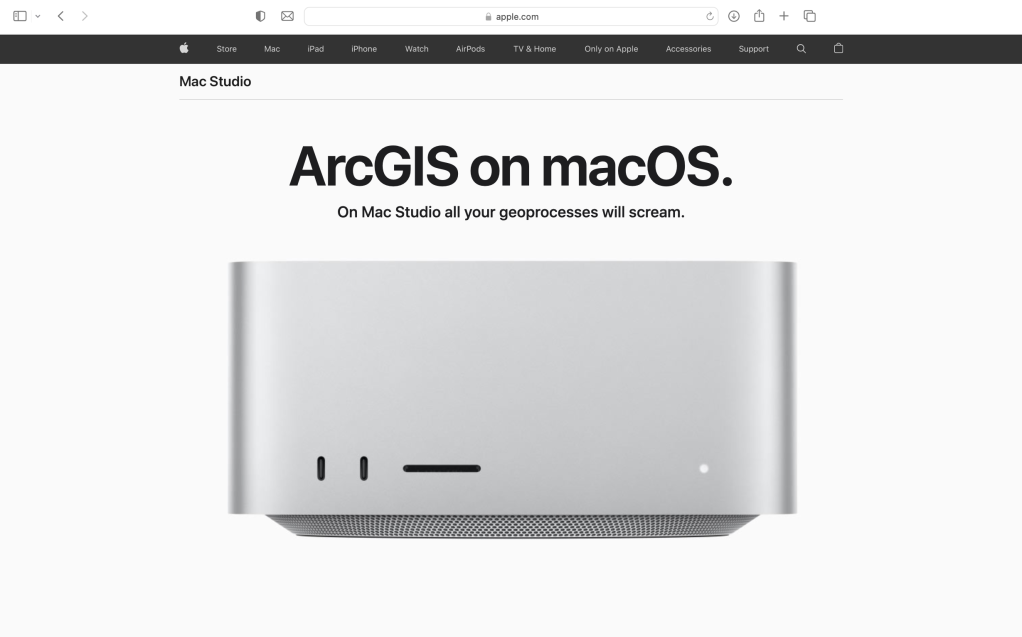
And I’m told this isn’t going to be some Windows lookalike hack either. No, it will be fully compliant with all the nitty gritty, pixel-perfect details of the Apple macOS Human Interface Guidelines. It’s also going to built from the ground up on Metal so it can make full use of Apple’s latest M-series chips. All-in-all it’s going to be gorgeous.
But wait, I hear you clamoring — just when is the exciting date?
Well I’m told that in deference to Apple it will be on the anniversary of Apple’s founding.
Go figure. 🙂
1 Although when I worked at Esri I sometimes heard people call it ‘ArghhGIS’ in frustration at the complexity of its UI.
-
ChatGPT Releases Brain Implants. GeoSpatial Intelligence is Nigh.
So, in case you missed it, yesterday there was a momentous announcement from OpenAI. They released “ChatGPT Plugins”.
These are essentially brain implants that solve the woeful embarrassment that ChatGPT suffers from when trying to answer basic questions about, for example, mathematics or anything geospatial.
If you want the background on its ineptitude I suggest you read my last post: “ChatGPT (et al) for Geospatial. You Ain’t Seen Nothing… Yet.“
I can’t emphasize enough what a big deal this new plugin capability is: it’s just like the scene in the Matrix when the character Trinity is essentially given a plugin to learn how to fly a helicopter:
Only in ChatGPT’s case you can now upload one of these many brains:

So now ChatGPT can be immediately be given the power of any one of these sites, for example Expedia and Kayak for booking travel or OpenTable for finding and booking restaurants.
But the one I want to focus on is Wolfram.
For those (few?) of you that might not be familiar, Stephen Wolfram built an amazing site, Wolfram|Alpha, that was released 14 years ago in 2009. One of its key original intents was to be able to answer mathematical questions using a natural language interface. It did so admirably.
Alas, as Stephen Wolfram recently pointed out, this intelligence didn’t make its way into ChatGPT:
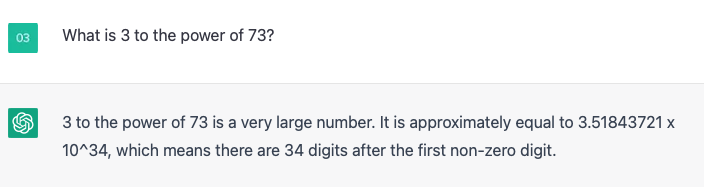
ChatGPT Failure to Compute 
The Correct Answer from Wolfram|Alpha Stephen Wolfram pointed out ChatGPT’s ineptitude in spades in his article back in January. When I read the article I reached out to Stephen to discuss this in more detail. He put me in touch with Peter Overmann on his team.
Peter has worked at Wolfram|Alpha for many years, but he’s also worked at TomTom, so he knows geospatial. We had some great conversations. It was Peter who kindly gave me the scoop of what was really going on under the covers.
It turned out the ideas that I raised in my post were already being worked on by brains exponentially smarter than mine.
And, as of yesterday, ChatGPT is now also exponentially smarter than it was before:

But since 2009 Wolfram|Alpha has grown significantly. It can now answer questions on a whole host of subjects, not just mathematics:

And now you can access all these capabilities in ChatGPT.
A geospatial example:
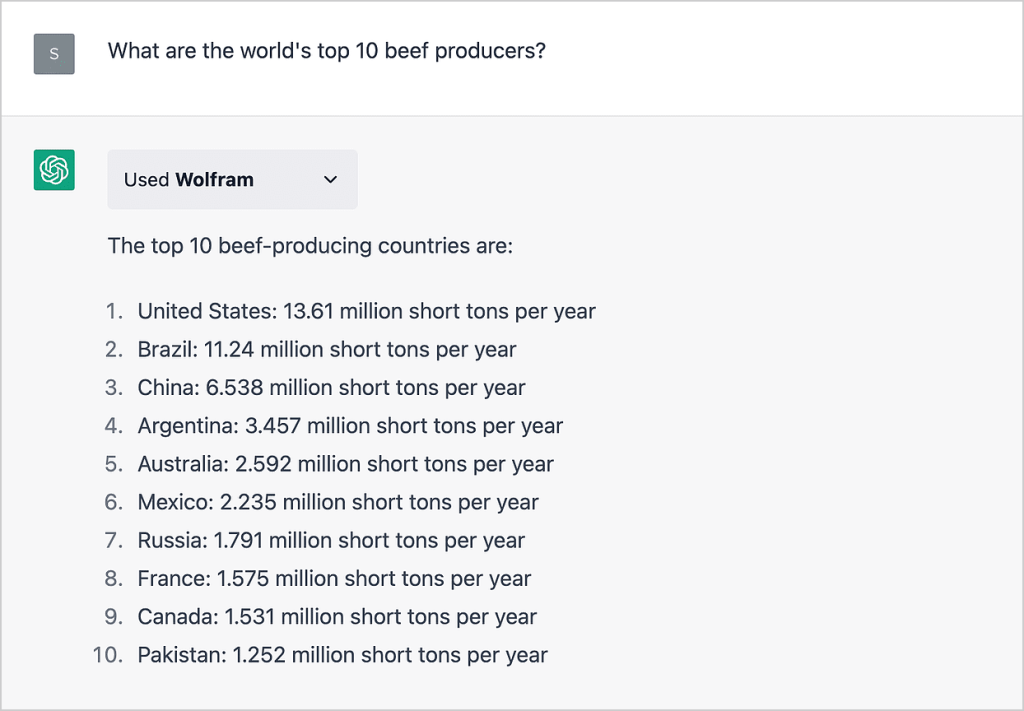



To learn more please read Stephen’s extensive new article on this new capability: “ChatGPT Gets Its “Wolfram Superpowers”!“
If you want to experience it yourself I’m afraid you’re going to have to join a waitlist. Alas I don’t have access yet, so I’ve yet to enjoy these new superpowers myself.
Now while Wolfram|Alpha’s overall capabilities are outstanding, the geospatial capabilities are still, shall we say, somewhat rudimentary.
But as we all know things are moving fast. Very fast.
My question is: who will be the first to plugin a truly powerful geospatial engine into ChatGPT. Will it be:
- Wolfram|Alpha extending its geospatial chops?
- Mapbox?
- Esri?
- Wolfram|Alpha wrapping Esri?
- Some new upstart?
It’ll be fun to see.
Stay tuned. I’m sure you won’t have to hold your breath too long.
